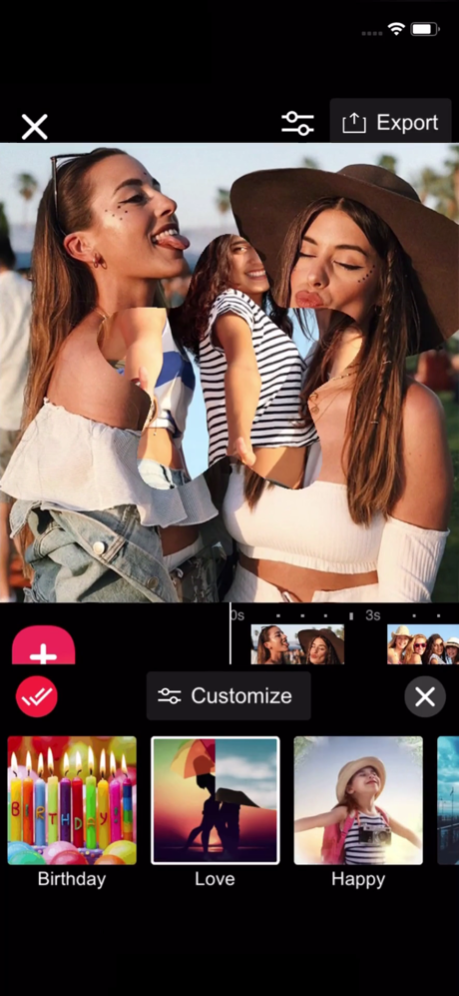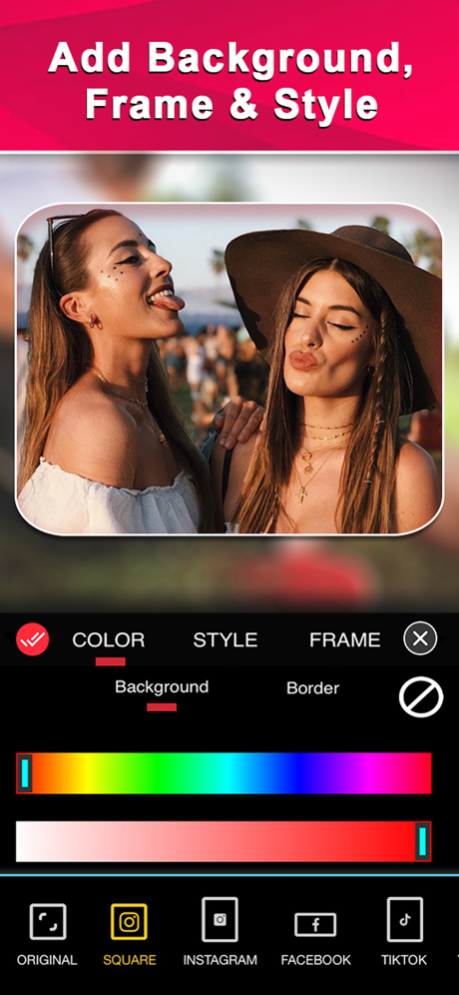SlideShow Photo to Video Maker 2.2.2
Free Version
Publisher Description
Create a beautiful slideshow with music in minutes, add your favourite photos, music, text and sticker and share with your friends and family.
- Transition : 50 different cinematic transition you’ll love to share.
- Timeline: Add text, stickers, music and other materials to the video with intuitive timeline. Edit by frame precision
- Multi-track Music: Add music, sound effect, and voice-overs to your video at the same time
- Adjust video speed: Slow down to 1s and speed up to 5s per frame
- Background : You can add background color, style, photo border color and frame
- Keyframe: Set keyframe for text and stickers to make animation effects.
- Adjust brightness, contrast, vignetting, and hue of the photos
- Edit Photo from video : Filter, Rotate, Crop, Delete single photo tap on edit button in timeline
- Animated Sticker, Multiple Text Font Style, adjust Text Label and much more
- Frame Duration to manage video time and transition duration to manage slide transition
- Add smooth and stunning video effect to your Photo Videos and Slideshows
You can Create Video Slide Show for any occasions using this slideshow maker
* Birthday Celebration Slideshow for your kids, friends and families.
* Love and Romantic Video Story for your loved ones to show your love!
* Anniversary status on your Marriage and Wedding Anniversary.
* Make your Festivals and Holidays memory unforgettable forever !
* Funny and Inspirational Status for Happiness and Joy !
* Days and Greetings Video Status with music particles !
Make your own slideshow in your own style and share it with friends and family.
SUBSCRIPTION INFO:
Subscribe Information:
• Subscription : weekly Subscription with 7 days free trial
• Your payment will be charged to your iTunes Account as soon as you confirm your purchase.
• You can manage your subscriptions and turn off auto-renewal from your Account Settings after the purchase.
• Your subscription will renew automatically, unless you turn off auto-renew at least 24 hours before the end of the current period.
• The cost of renewal will be charged to your account in the 24 hours prior to the end of the current period.
• When canceling a subscription, your subscription will stay active until the end of the period. Auto-renewal will be disabled, but the current subscription will not be refunded.
-Terms of Use
http://gameifun.in/terms-of-use-slideshow-photo-to-video-maker/
-Privacy Policy
http://gameifun.in/privacy-policy-slideshow-photo-to-video-maker/
Have a feature request you would like to see in a future version of the app? Do not hesitate to contact us at rsapps007@gmail.com
Have fun!
Nov 3, 2022
Version 2.2.2
Hey there, Slideshow in this version,
- improvement in music selection
About SlideShow Photo to Video Maker
SlideShow Photo to Video Maker is a free app for iOS published in the Screen Capture list of apps, part of Graphic Apps.
The company that develops SlideShow Photo to Video Maker is payal patel. The latest version released by its developer is 2.2.2.
To install SlideShow Photo to Video Maker on your iOS device, just click the green Continue To App button above to start the installation process. The app is listed on our website since 2022-11-03 and was downloaded 38 times. We have already checked if the download link is safe, however for your own protection we recommend that you scan the downloaded app with your antivirus. Your antivirus may detect the SlideShow Photo to Video Maker as malware if the download link is broken.
How to install SlideShow Photo to Video Maker on your iOS device:
- Click on the Continue To App button on our website. This will redirect you to the App Store.
- Once the SlideShow Photo to Video Maker is shown in the iTunes listing of your iOS device, you can start its download and installation. Tap on the GET button to the right of the app to start downloading it.
- If you are not logged-in the iOS appstore app, you'll be prompted for your your Apple ID and/or password.
- After SlideShow Photo to Video Maker is downloaded, you'll see an INSTALL button to the right. Tap on it to start the actual installation of the iOS app.
- Once installation is finished you can tap on the OPEN button to start it. Its icon will also be added to your device home screen.